Website accessibility ensures everyone—including people with disabilities—can read, understand, navigate, and interact with a website. You may be familiar with how accessible websites accommodate people with visual impairments by allowing them to easily use a screen reader to read the web page’s content aloud to them. People with hearing impairments also need accommodations to experience a website the way that was intended.
A 2023 Forbes article states that more than 1.5 billion people worldwide have hearing loss in at least one ear. This article discusses what to consider when making audio content accessible on your website.
Is your website content accessible to people with hearing impairments?
Web designers and developers may need to include extra but needed features to ensure equitable access. Imagine how frustrating it would be if you could not hear sounds on a web page, and there was no alternative way of receiving that information.
The first step is to audit the audio content on your website, social media, and other digital properties. Go through your website with your web administrator/developer and/or accessibility tester. List the pages with audio content and what type of content it is. Now, you can start tackling each piece of audio to make it accessible.
Below are the three main types of audio content you may find on your websites and other digital properties.
Video Content
Videos are perhaps the most common potential digital accessibility barrier to the deaf and hard of hearing. Videos can be viewed on your website, social media, or video-sharing platforms, like YouTube. If you share a link to a video hosted on another website or platform, it is still your responsibility to ensure the content is accessible; if it isn’t, don’t share it.
Summaries
Often overlooked for accessibility, summaries of the video content allow the user to determine whether this content is relevant to them. This is a time saver for anyone, regardless of disability. It’s very easy to do and helps with SEO (search engine optimization), allowing people to find your content easier.
Captions
When people think of audio accessibility, they probably think of captions first. To determine if a video is accessible, accessibility testers must check whether it includes captions (text versions of the audio presented in a video). Captions should consist of all audio as text so viewers with hearing loss can fully understand what is happening in the video without relying on the ability to hear.
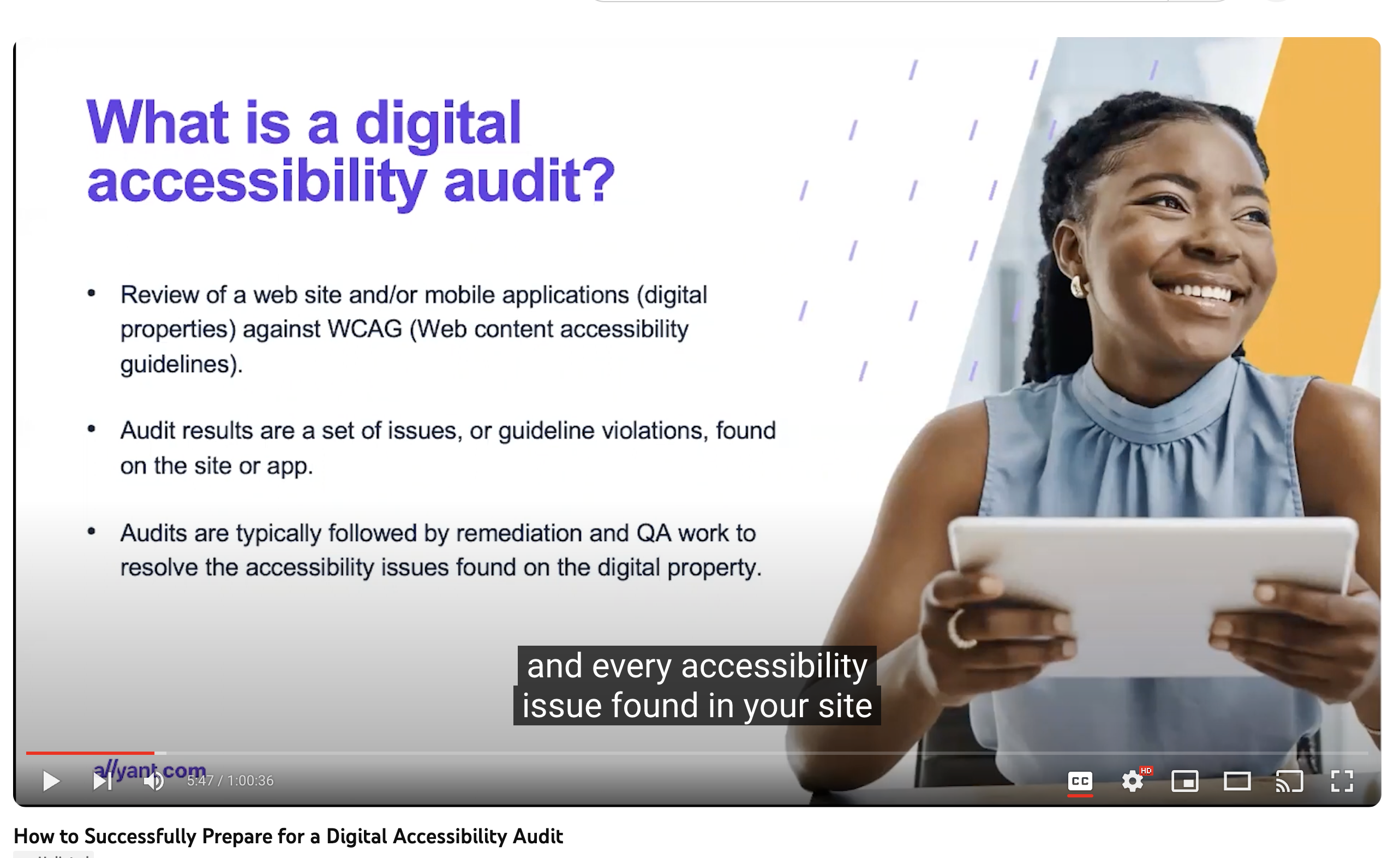
Captions can be provided live by a professional captioner who types captions as soon as the content is spoken. A newer option is to let the video provider or app automatically add captions using AI (artificial intelligence). YouTube and PowerPoint, for example, offer this in all their videos and presentations.
It’s not always perfect, so we recommend that the content be reviewed after it has been recorded and edited as needed. Accuracy is critical. If captions are inaccurate, people with impaired hearing will not correctly understand the meaning of the video.
Note: You may need to turn on the Closed Captioning functionality in your video app to display captions.
Transcripts
Transcripts are text versions of video content provided after the video is recorded. A standard text transcript includes a text version of what is said in the video. In addition to that, an audio transcript provides a description of the action shown on screen. Audio transcriptions are used mostly for people with visual impairments.
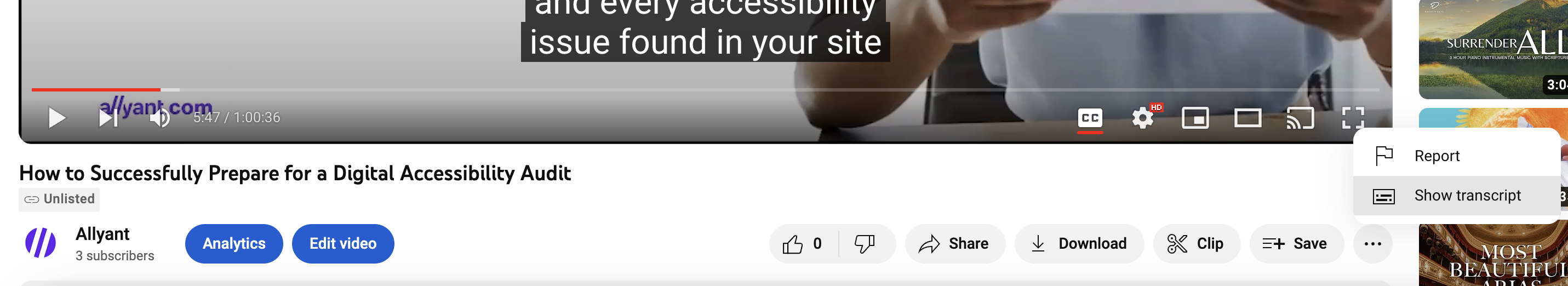
People who are deaf and blind cannot hear the audio or visually see captions. The only way they can understand videos is if they have transcripts (using a refreshable Braille display to feel the words in the transcripts).
Sign language
About 500,000 (less than 1% of people with hearing impairments) communicate via sign language. Though sign language is most commonly used in live events or live videos in real-time, it can also be added post-production. For example, a video of a sign language interpreter can be shown side-by-side with the original video. Sign language versions can increase the inclusivity of media content.
One of the best examples of sign language in a video happened during the half-time show of the 2022 Super Bowl with sign language interpreter Justina Miles.

Technical Support
Providing Telecommunications Relay Services (TRS) for phone calls allows those with hearing impairments to use several different options to interact with your organization’s tech support, customer service, or sales.
Companies should offer accessible contact options for people with hearing impairments, such as email, live chat, and online support forms.
Audio Prompts
Be mindful of any audio prompts your web page may have to alert or notify the user that an action needs to be taken. It is usually very easy to provide these prompts visually as well so that people with hearing impairments can still understand what is happening.
Accessibility benefits all
While the features above primarily benefit those with hearing impairments, these features also help others. For example, video captions can be helpful to people who are in quiet areas and do not want to disturb others, regardless of whether they are hard of hearing. Captions are also helpful in loud places, such as restaurants, where people cannot hear the audio. Transcripts allow people to search for specific video content easily. People with speech impairments may have difficulty speaking on the telephone and may prefer email.
As with other features specifically designed for people with disabilities, these features benefit all, not just people who are hard of hearing.

