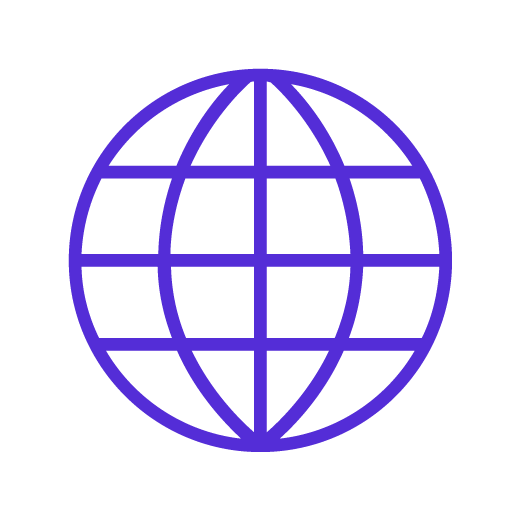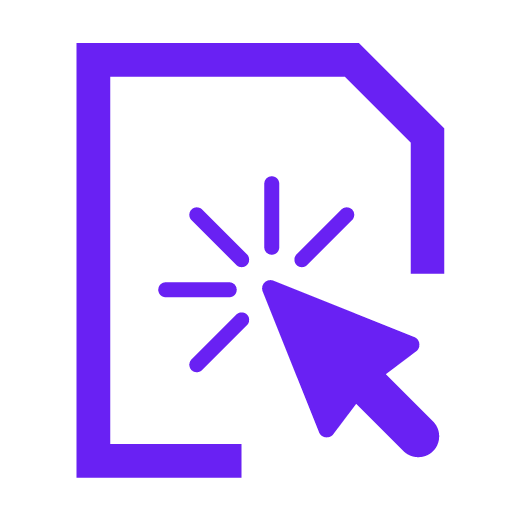PDF Accessibility Software Suite
Meet PDF accessibility and compliance requirements with our industry-leading CommonLook accessibility software suite.
Efficiency Meets Accessibility.
PDF accessibility doesn’t have to be complex or costly. CommonLook PDF streamlines compliance, empowers users,
and supports long-term accessibility success.
Cost Reduction: With tools to create accessible PDFs, CommonLook PDF helps organizations minimize compliance costs associated with PDF accessibility.
Capacity Building: Our software empowers organizations to build internal capacity, enabling them to meet the rising demand for accessible PDFs.
Guided Compliance: User-friendly features guide users through accessibility checkpoints within each document, ensuring critical criteria are continuously met.
Continuous Improvement: Users can access training resources to enhance their document remediation skills and advance their knowledge of accessibility compliance.
Let us do the PDF Accessibility Work.
If your backlog of inaccessible PDFs is bogging you down, engage our PDF remediation services team [NM1] to deliver accessible and compliant PDFs in five business days, with a 100% conformance guarantee. And then use our renowned CommonLook PDF accessibility software to keep up with compliance requirements as you create new documents.
Request a Remediation Quote
Frequently Asked Questions.
Allyant’s CommonLook PDF accessibility software suite is the industry-leading PDF accessibility tool to create accessible PDFs or fix existing documents faster than existing market tools.
CommonLook will also verify remediation work conforms with global accessibility standards like PDF/UA or WCAG 2.2 AA.
The CommonLook PDF accessibility software suite is an on-prem plugin to Adobe Acrobat Pro.
Yes. Allyant’s high-volume solutions incorporate the highest standards of PDF accessibility into templated or standardized documents like credit card and bank statements, utility and telecom invoices, tax forms, medical bills and forms, healthcare provider directories, and more.
To learn how Allyant can support your high-volume remediation work, request time with our team.