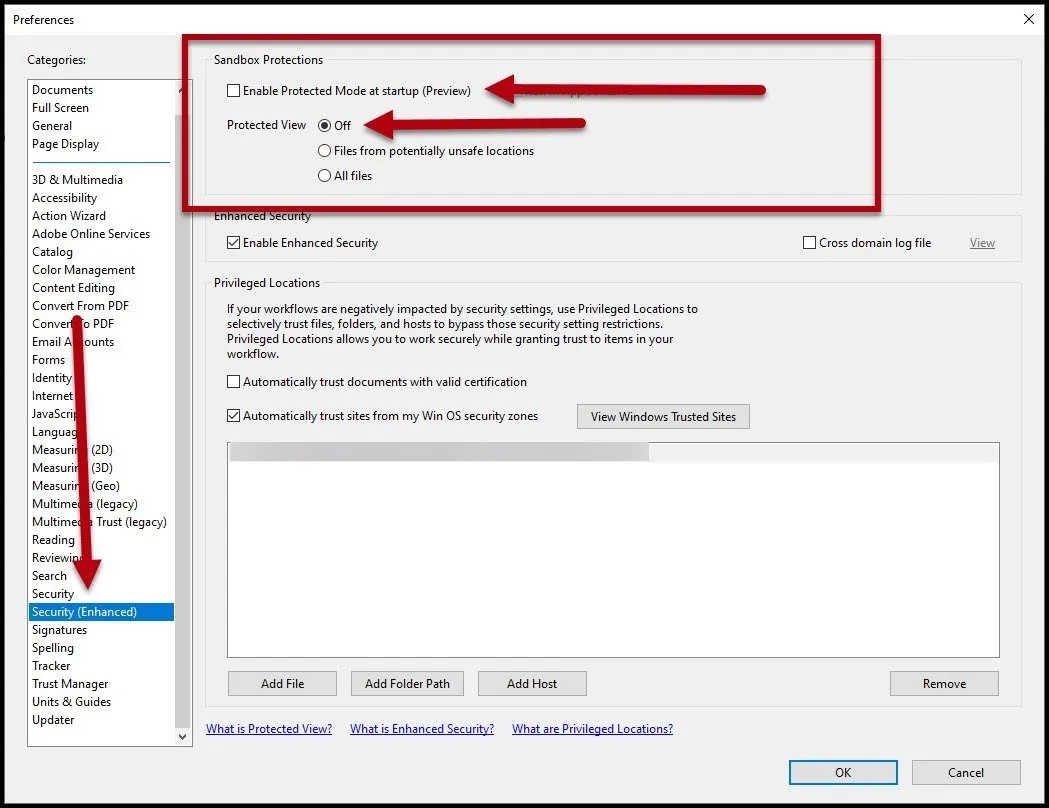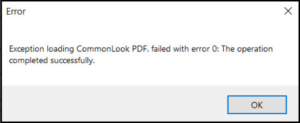CommonLook PDF Bug Fix
Adobe crashing when CommonLook PDF is installed? We have the steps to resolve this issue.

Step 1
Uninstall CommonLook PDF
Step 2
Turn Off Protected Mode in Acrobat
- In Acrobat, navigate to Edit (in the toolbar)
- Choose Preferences
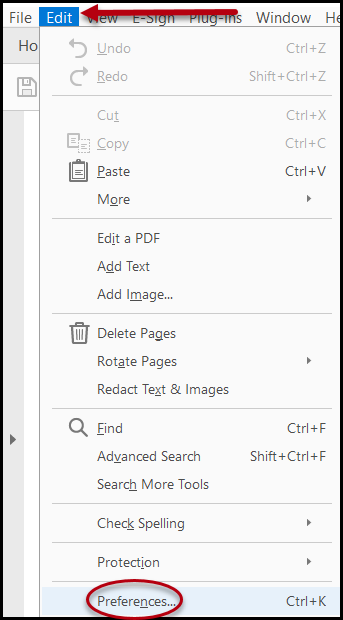
- In the left side of the Preferences dialog box, select Security (Enhanced)
- In the Sandbox Protections, uncheck “Enable Protected Mode at startup”
- In “Protected View,” choose the “Off” radio button (Please note the screenshot below if needed.)
- Press OK and close out of Acrobat. Then re-open the PDF and CommonLook PDF.