Braille writing and creating braille documents can be done in a few different ways. Individuals with blindness or low vision can use a standard keyboard if they have memorized the placement of the keys on the keyboard, they can use a braille keyboard, or they can use a Perkins or SMART brailler. Keyboards paired with a braille embosser can be used to print pages out in braille.
Standard Keyboards and Braille Embossers
Individuals with blindness or low vision can use a standard keyboard once they memorize the placement of the letters, numbers, and characters on the keyboard. Standard keyboards can be used to input data and information into a computer that is connected to a braille embosser or printer. Braille printers receive the information from the computer and embossing pins transfer that information into tactile dots on heavyweight paper. Generally, braille pages are printed one-sided, but there are braille printers capable of printing on both sides of the paper.
What is a Braille Keyboard?
Braille keyboards are specialty keyboards that contain single keys that represent each of the dots in a braille cell. To type a letter in braille the user would press a combination of the keys needed to create that braille character.
Braille keyboards are especially useful for individuals who are familiar with braille characters and less familiar with the keys of a standard keyboard. There are only 8 keys that need to be memorized on a braille keyboard. Braille keyboards use the following six keys to type out braille characters: f, d and s correspond with braille dots 1, 2, and 3, and keys j, k, and l correspond with dots 4, 5, and 6. The keys a and; are used to type dots 7 and 8 if typing an 8-dot braille character.
There is a space bar at the bottom used for spaces in braille, just like a standard keyboard.
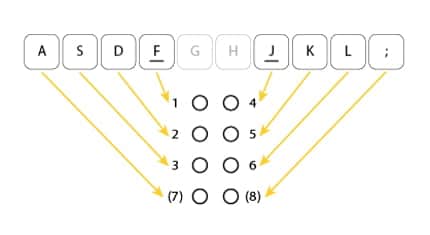
To enter a character using a braille keyboard, press all necessary letter keys simultaneously, then release them at the same time. For example, to create the letter ‘n’ in braille, which contains braille dots 1, 3, 4, and 5, press f, s, j, and k simultaneously.
Perkins Braillers
A Perkins Brailler is a “braille typewriter” with the same keys as a braille keyboard. There is also a space key, a backspace key, a line spacing key, and a return lever. It is very similar to a true typewriter that holds paper and advances the sheet of paper with rollers. As the individual types, pins emboss the dots onto the paper creating a braille document.
SMART Braillers
A SMART Brailler is an advanced version of the Perkins Brailler. It operates much the same as a braille typewriter but offers multi-sensory features such as visual and auditory feedback. The SMART Brailler has the ability to transfer braille documents to text files so sighted individuals can read the document. A SMART Brailler has text-to-speech audio feedback to assist the user with blindness or low vision in creating braille documents.
Braille Documents and Translation Services
Allyant offers braille printing services. Braille translation and braille printing services by Allyant ensure equal access to all types of printed books, textbooks, documents, and statements for individuals with blindness or low vision. Learn more about the faster, simpler way to create accessible print materials from Allyant.

