
Video has long been a great medium to convey content in more expressive and imaginative ways than text or imagery alone. Ever since their introduction to the digital environment, people have used videos to attempt to capture the spectrum of the human experience (and then some) using storytelling devices, set/background/clothing design, choreography, music, sound design, and expressive acting.
How can we take a medium so complex and varied and ensure that everyone can engage with it in a meaningful way? In this article, we’ll explore the W3C Web Accessibility Initiative (WAI) guidance and techniques like text, captions, transcripts, and audio descriptions to learn how to maximize your ability to reach diverse audiences and conform to WCAG 2.1 Level AA.
What accessibility features do you need to include?
First, to satisfy Success Criterion 1.1.1, all videos must have some kind of text to inform visitors they are about to reach a video so they can decide which action (if any) they’d like to take. This text can be as simple as a title or a short description of the content of the video.
In addition to this title or description, most videos will need some combination of captions, audio descriptions, and transcripts to satisfy various Success Criteria under Guideline 1.2.
NOTE: Your video may contain more than one of these types of content.
| If your video contains | Captions | Transcripts | Audio descriptions |
|---|---|---|---|
| Spoken dialog | Yes | No | No |
| Music videos | Yes | No | Yes |
| Instructional content
(training, courseware, presentations) |
Yes | No | Likely 1 |
| Talking heads with static backgrounds
(press conferences, testimonials) |
Yes | No | Not likely 2 |
| No audio, just video
(like background videos) |
No | No | Yes |
| Just audio, no video
(podcasts, audiobooks, music) |
No | Yes | No |
| Live audio with no video
(sports broadcasts, teleconferences) |
Yes | No | No |
| On-screen text | No | No | Yes |
Footnotes
1 It is not needed if the presenter verbally reads out everything that is being shown visually.
2 Could be needed if the information is shown (like a speaker’s name and title) without being spoken.
We are approaching video accessibility strategically.
In practice, providing all of the video accessibility features required for conformance to WCAG 2.1 Level AA can be a real challenge for many teams. This is especially true when teams have a large number of videos or when audio descriptions are required. It’s not uncommon for this work to require a significant investment of capital and time, which can be a strain even under ideal circumstances. However, this investment would undoubtedly be better than the costs and brand image impacts that can happen if legal action were taken against you!
Effectively approaching a difficult video accessibility challenge depends on whether you’re looking at a long list of videos or just a few:
When there are many videos – create a remediation roadmap
In cases where there are just too many videos to fix in a short time, the best first step is to create a high-level remediation plan that can be shared with your team and your customers. By sharing this plan publicly (perhaps within your Accessibility Statement), you may be able to lower your risk profile significantly!
When looking at individual videos – minimize your risk.
When looking at individual videos on a case-by-case basis, there are often practical things you can do to lower your risk profile while minimizing the investment of resources. These techniques should be considered as compromises rather than standard best practices. If you can reasonably make your video more accessible through captions and audio descriptions, you should.
In cases where these standard best practices aren’t feasible, it is always best to work with your legal counsel to determine (or at least talk about) a practical strategy that can be reasonably defended in a legal context. By weighing the pros and cons of different methods, it often helps to work with a 3rd party expert like Allyant to help determine the best strategy. Our team would be happy to discuss how you can break down this decision in a more efficient manner with a simple set of questions!
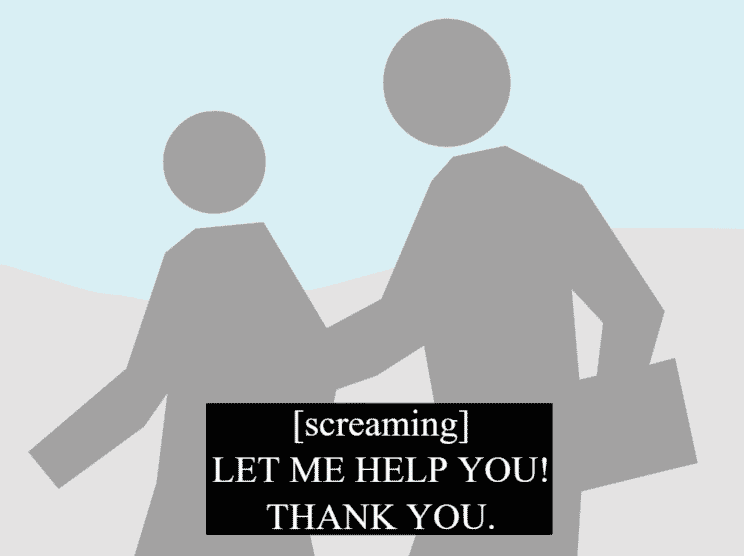
Captions
Captions are text versions of the audio presented in a video (including dialogue and noises). The caption text is over the video, similar to how subtitles are shown.
Captions are critical for people who are partially or completely deaf and for people who are learning English. Accurate captions also benefit people without hearing impairments or language challenges in some situations. For example, when they are in a quiet environment and don’t have headphones or want to verify the spelling of technical terms.
Captions are required for nearly all videos for them to conform to WCAG Success Criterion 1.2.2. The only exception to this requirement is when the video serves as an alternative format for the text already on the page, such as a pronunciation example for a word in a dictionary.
Historically, captions were “closed” or “open.” Open captions were integrated directly into the video and could not be turned off or styled. Closed captions float on top of the video and can be toggled and styled independently. These days, closed captions have generally replaced open captions and have become practically synonymous with the general term “captions.”
Let’s chat about Video Accessibility!
We are hopeful this introduction to making videos more accessible to all audiences helps your team start this process.
If your digital or media team would like to discuss setting up access to our HUB, exploring video training from our team of experts, or discussing general steps you can take to begin moving your website into WCAG compliance, we are here to help. Contact us today, and our team will be in touch immediately to jumpstart your compliance path!

