PDF Accessibility Testing and Monitoring
Discover and test a single PDF—or high volumes of digital documents—evaluating the accessibility of each.
Users’ Needs. Legal Requirements.
You may have thousands—or even tens of thousands—of PDFs. If those digital documents aren’t accessible for people with disabilities, you’ve created barriers for your users—and you’re compromising your organization’s legal compliance. Tightening global regulations, like ADA Title II, the EAA, HHS and others, require PDF accessibility.
Allyant’s powerful suite of PDF accessibility testing tools enables organizations to discover, test, monitor, and maintain PDF accessibility—whether one document or thousands.
And it starts with a scan.
Scanning is Just the Start.
PDF accessibility scanning and testing will help you understand the scope of the problem, but to meet compliance requirements, remediation is the critical next step. And there are two ways you can tackle PDF accessibility: let us do the work for you, or use our industry-leading CommonLook PDF software to do the work yourself.

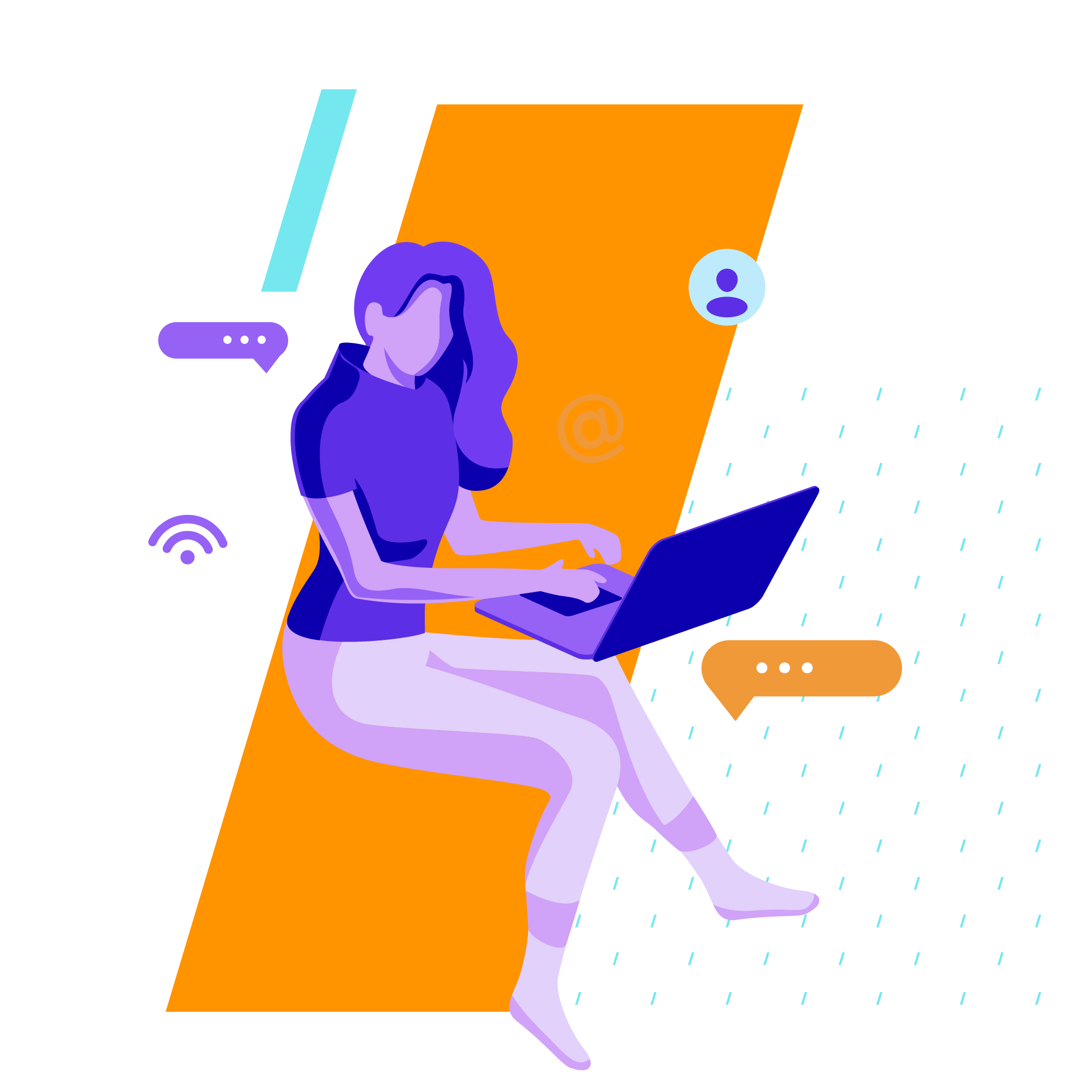

Frequently Asked Questions.
Addressing accessibility on a large quantity of PDFs can feel overwhelming. Once you understand the scope of the problem, approach accessibility as an ongoing journey, prioritizing highest-impact work first:
- Evaluate whether your team has the capacity and understanding to remediate these documents or if outsourcing the work to experts is the more efficient, cost-effective option.
- Identify accessibility services providers that have intuitive software tools or that offer remediation services to support large quantities of documents.
- If using software, ensure your team has access to the proper training and support.
- Prioritize remediation of your most frequently accessed PDFs, and then work through your backlog, ensuring every document that is required to be accessible is prioritized in your queue.
Allyant offers a suite of software tools and services that can locate, identify, report on, validate, remediate, automate, and most importantly—guarantee 100% accessibility compliance for PDFs.
Depending on your document use case and workflow, we may offer a hybrid approach of both software and services solutions to support ongoing PDF accessibility and compliance efforts
Yes. An accessibility solution provider should offer a single-source solution that not only tests and monitors the accessibility of your PDFs but also scans for any embedded PDFs, including those embedded within your website content, as well as your website content itself.
The Allyant Platform contains powerful, proprietary scanning capabilities that will test the accessibility of web content, as well as identify all embedded PDFs, and—uniquely—test each of those PDFs for accessibility.
If you’d like to see how it works, engage our team today.



