STEP 8: PDF VALIDATOR
The Final Step to PDF Accessibility
In previous articles for our 2018 series on PDF accessibility, we covered all the major aspects of remediating PDF documents. Now we will focus on the best ways to ensure that your work is complete, so you can be confident that your documents meet the accessibility standards.
If you have been keeping up with this series, congratulations on making it to the end! Here’s what you have learned to do:
In this eighth and final article of the series, we will focus on achieving WCAG 2.0 AA and PDF/UA standards because they are the most widely used. And if you were paying attention, you’ll notice we started with seven steps, but ended up with nine. We divided Lists and Tables into two separate categories.
Tip: CommonLook PDF makes it possible to remediate to those standards. Both CommonLook PDF and our PDF Validator allow you test to Section 508 , WCAG 2.0, HHS and PDF/UA.
Isn’t Adobe Acrobat Pro Enough?
While Acrobat has an “Accessibility Full Check” report, the Acrobat checker is not a complete test and is not a complete remediation solution. Passing the Acrobat checker does not guarantee compliance with any standards. Acrobat will even let you save a compliance report, but that report does not warrant your work meets 100% of the checkpoints of Section 508, WCAG 2.0 AA, HHS or PDF/UA.
Tip: CommonLook Validator and CommonLook PDF are designed to be use by remediators to ensure their work is 100% compliant.
Counting on Adobe Acrobat alone is a huge mistake. Instead, use one of the proven third-party testing tools that guarantee you’ll meet these standards.
PDF Testing Tools
There are three PDF tools that will test for compliance with the top standards:
PAC3
- A free tool that can be downloaded and installed for testing PDF documents.
- It lets you test PDF documents against the PDF/UA standard (only) and provides an accessibility report.
- The PDF report that is produced is not PDF/UA compliant.
Sample PAC3 Report
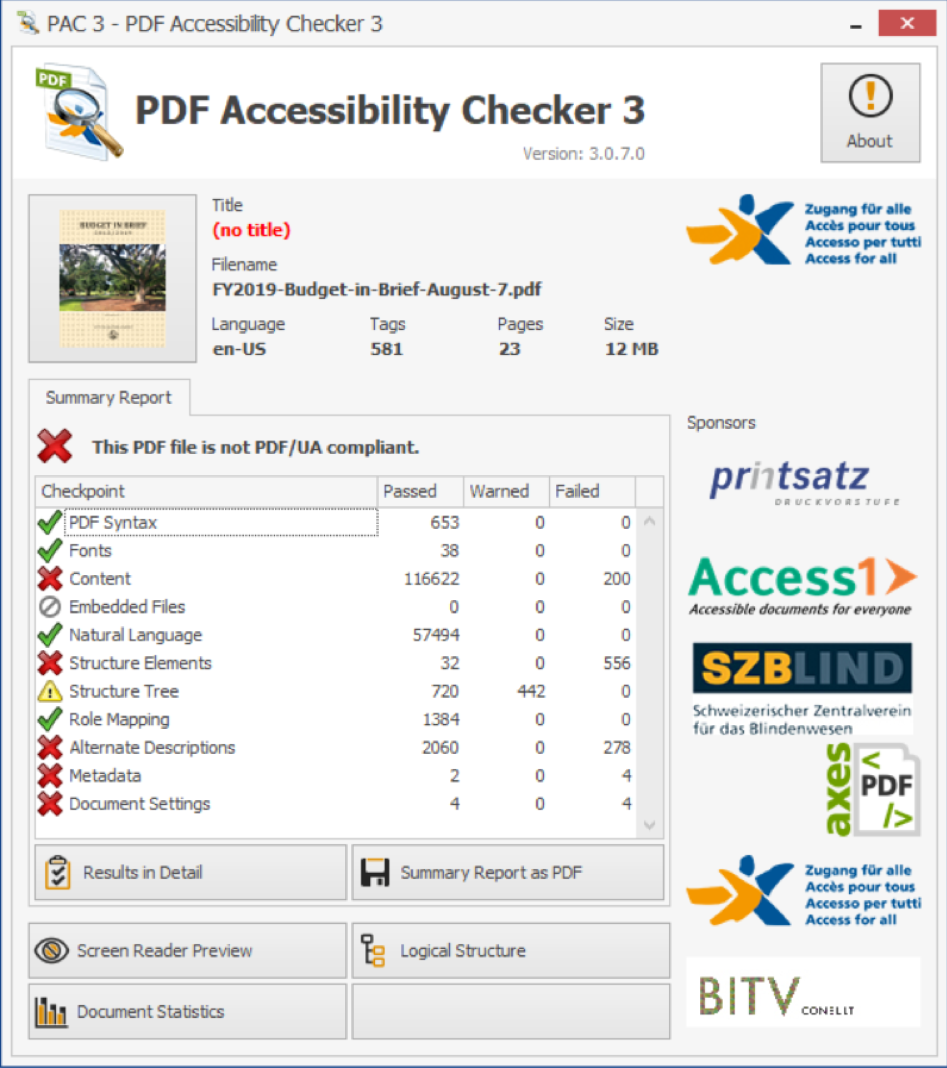
CommonLook PDF Validator
- Free tool that works as a plugin for Adobe Acrobat Pro.
- Provides a full listing of the accessibility checkpoints that passed or failed so you can quickly drill down to the areas that need to be addressed.
- Tests to any required PDF standard including Section 508*, WCAG 2.0 AA, HHS and PDF/UA as well as ISO32000-1:2008.
Sample PDF Validator Report
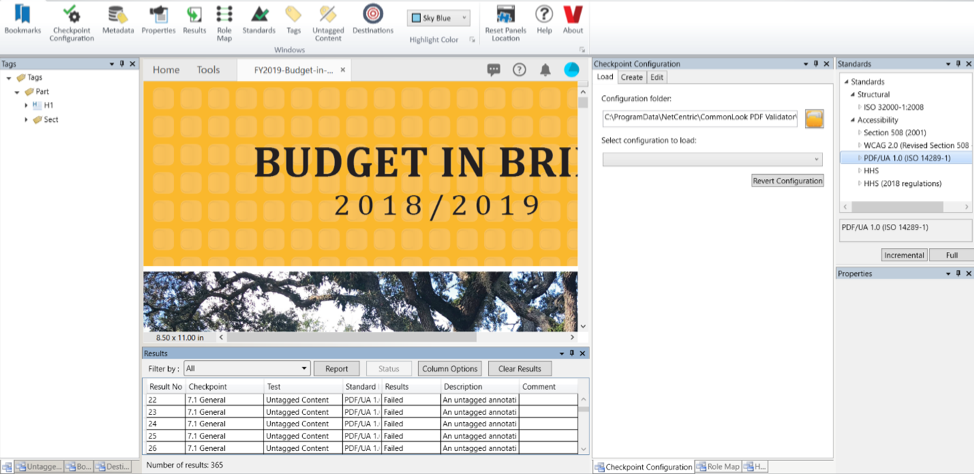
NOTE: Validator’s reports are comprehensive for each checkpoint and the HTML reports are fully accessible.
CommonLook PDF
- Not a free tool, but well worth the investment.
- Allows you to fix many of the issues right in the tool.
- Provides specialized tools to ensure PDFs are meeting compliance standards.
- Generates a full accessibility report to the standard of your choice.

We are thrilled that this series of articles has been so well received. Next year, we will provide even more details to help you rock your PDF accessibility goals.

