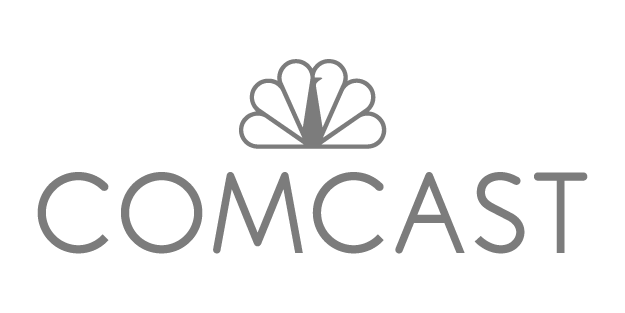PDF Accessibility Solutions Overview
A comprehensive software suite, plus access to PDF remediation services, to catch up and keep up with PDF accessibility and compliance.
Leading Brands Put Their Trust in Allyant.
Explore our Software and Services.
PDF Accessibility Services.
Let us do the work making your PDFs accessible, accelerating your path to compliance with Section 508, ADA Title II, the AODA, the EAA, and other global laws. Engage our team of experts to test and remediate any number of PDFs, delivering accessible documents back to you within days. And every returned document is backed by our 100% conformance guarantee with a corresponding attestation document.
Automate your high-volume, templated document workflows using closed-source AI automation—whether credit card or bank statements, utility invoices, tax forms, medical bills, enrollment forms, healthcare directories and more. Our high-volume PDF accessibility software fast-tracks and streamlines the conversion and creation process, with a 100% service guarantee on every document we deliver.
PDF Accessibility Software Suite.
CommonLook PDF: Do-it-yourself PDF accessibility software, available for download or on the web, supporting Windows and MacOS operating systems.
CommonLook Office: A downloadable Microsoft plugin that allows Windows users to generate accessible PDF documents from Word and PowerPoint files.
PDF Validator: Access anytime testing of the accessibility of individual PDFs with our free Adobe Acrobat Pro plugin. And receive a certification report for each tested document.
Clarity: Automatically scan your enterprise organization’s website, intranet, portal, or repository, discovering large volumes of PDFs and testing each for accessibility.
Software Training.
Upskill your ability to make PDFs accessible with our CommonLook software training—whether you’re using CommonLook PDF or Office. We offer live training courses, drop-in office hours, or you can learn at your own pace with our on-demand training modules.
Learn More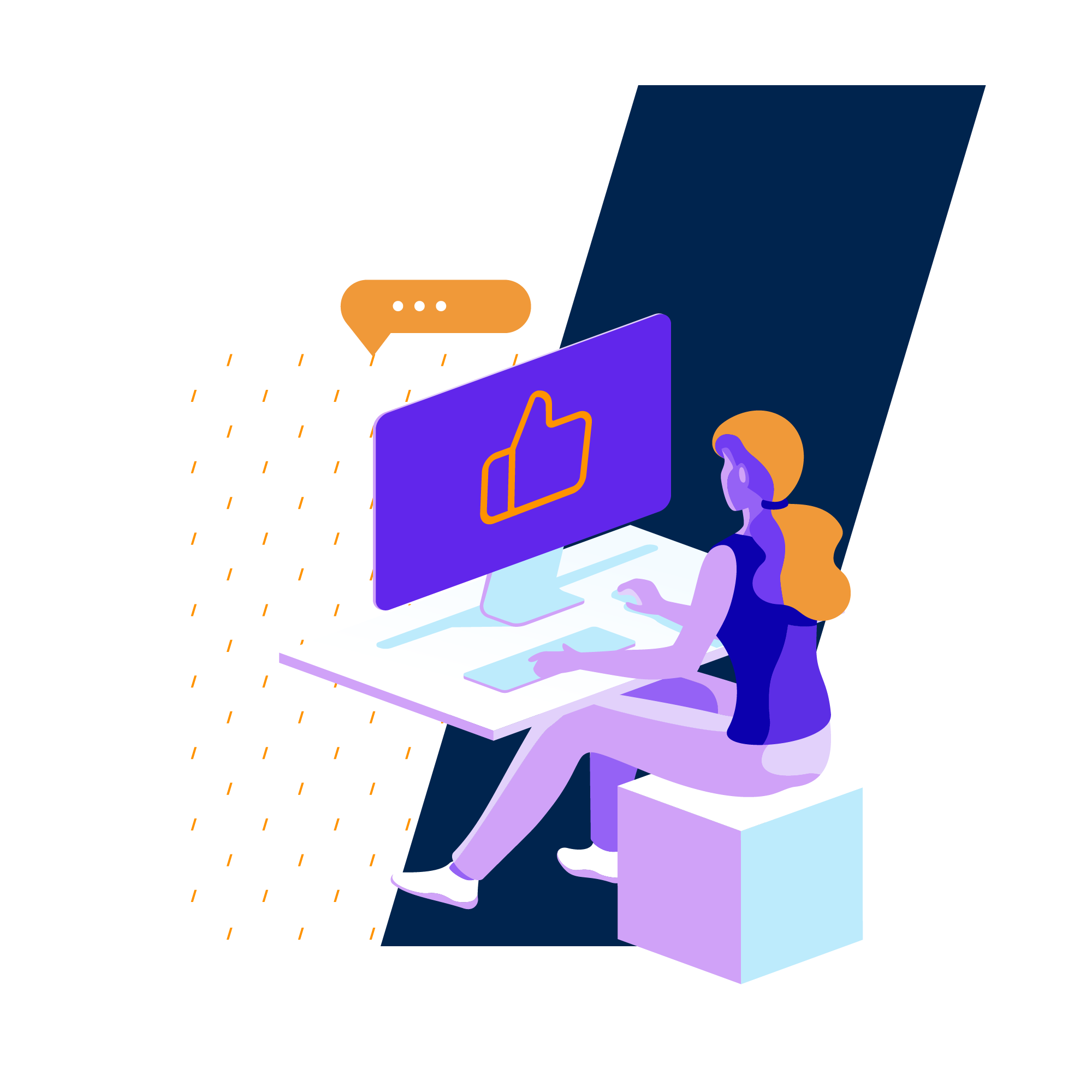
Simple, Seamless PDF Accessibility with Allyant.
Remediate your PDFs yourself or lean on our experts to do the work for you. Engage with our team today to explore how our software and services solutions can accelerate your path to digital document and PDF accessibility and compliance.
Speak with our TeamFrequently Asked Questions
Several laws require PDFs—and other digital content—to be accessible for people with disabilities. The specific law, or laws, that applies to your organization depends on several factors, including whether your organization is public or private, where your organization is located, and where your consumers are located.
For example, in the U.S., Section 508 of the Rehabilitation Act requires PDF accessibility and applies to U.S. federal agencies and those that work with federal agencies. Other laws with PDF accessibility requirements include the ADA, the European Accessibility Act, Canada’s AODA, and others.
If you want to learn more about PDF accessibility compliance requirements applicable to your organization, engage with our team today.
It’s important to create and implement organization-wide processes to create, manage, update, and publish accessible content—including accessible PDFs.
Helpful best practices include:
- Establish a policy to define how your organization will approach PDF accessibility, including standards for compliance. Make this policy part of your content creation and publication workflows.
- Regularly scan your PDFs—including those embedded within your website, intranet, or other online portals, to evaluate and monitor accessibility on an ongoing basis.
- Prioritize remediation of inaccessible PDFs, starting with those that are accessed by users most often.
- Ensure employees have access to PDF accessibility tools and support services to maintain accessibility as new PDFs are created and published.
- Leverage a third-party expert to support PDF remediation work if you have large quantities of inaccessible documents. Ensure that solution provider will deliver documents with a 100% conformance guarantee.
- Approach PDF accessibility as an on-going journey, not a one-time task to complete. Accessibility standards and laws mandating compliance continue to evolve.
Converting or creating content in HTML can be a great way to make information more accessible. However, many documents require printing, off-line availability, and/or signature, which prohibits conversion to HTML.
Furthermore, many organizations do not have enough bandwidth to convert every document to HTML.