CommonLook PDF Validator
A FREE, robust Adobe Acrobat plugin designed for testing and verifying PDFs for accessibility.
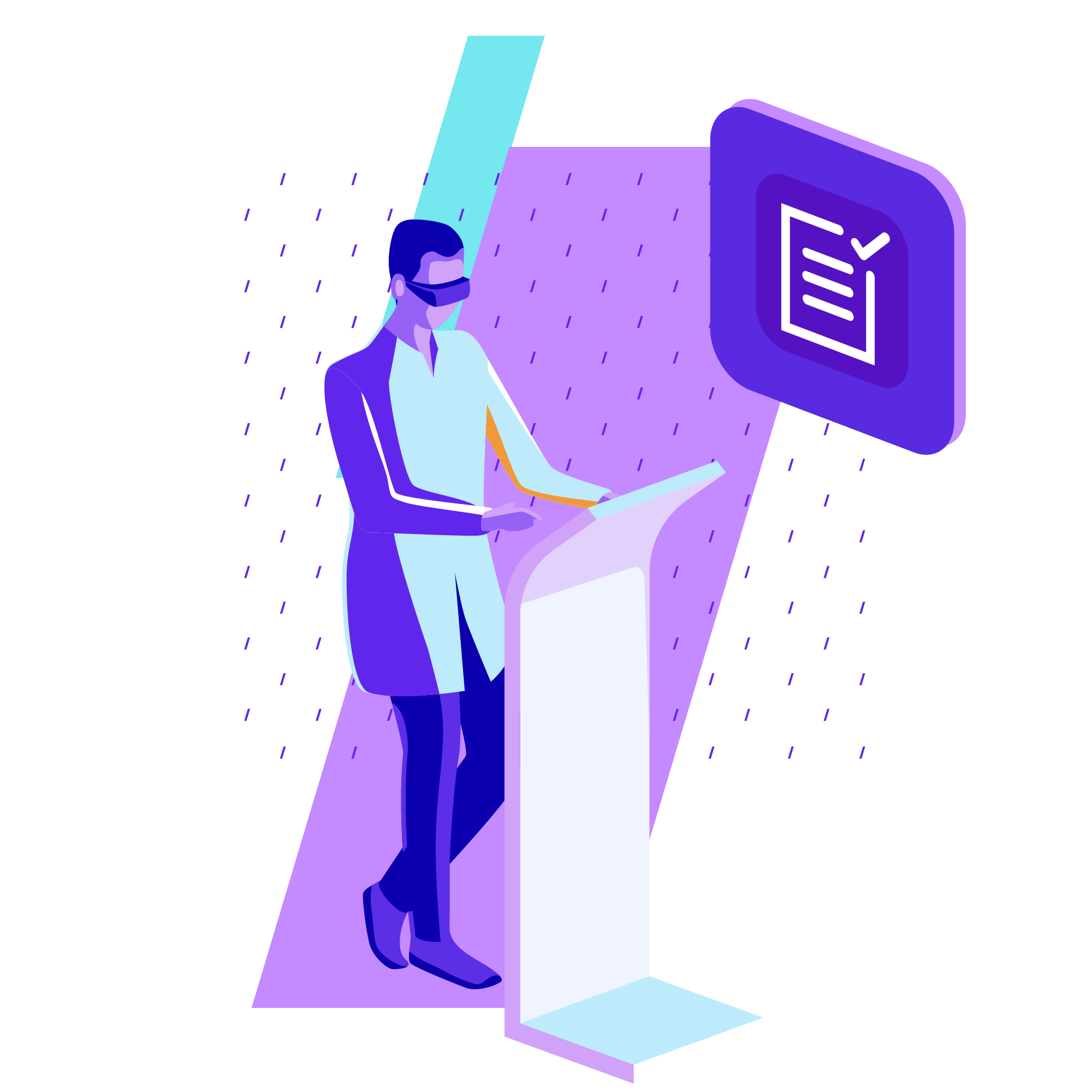
Key Features of PDF Validator
- Effortlessly Examine Metadata: View and verify crucial Metadata.
- Title Visibility Assurance: Ensure that the document prominently displays the Title (rather than just the file name).
- Font Embedding Confirmation: Confirm that fonts are correctly embedded within the PDF document.
- Unicode Character Mapping Test: Put characters in text objects to the test, ensuring accurate mapping to Unicode standards.
- Efficient Tag Management: Navigate the Tags tree to verify proper tagging and logical reading order.
- Tag Nesting Validation: Verify the nesting of tags to ensure the document’s structural integrity.
- Heading Tag Precision: Confirm the correct utilization of heading tags for improved document organization.
- Tag-Based Content Highlighting: Easily highlight content in the PDF, and the PDF Validator will immediately show you where that content is in the tags.
- Tag Properties Access: Conveniently access tag properties, including alternative text, table summaries, tooltips, and more, to enhance document comprehensibility.
- Alternative Text Assurance: Easily ensure that Alt Text is correct for the content it’s been assigned to.
- Untagged Content Identification: Effortlessly locate untagged content within the document for comprehensive accessibility assessment.
- List and Link Tags Integrity Check: Thoroughly test and verify the proper assembly of List and Link tags to ensure document structure and navigation are accessible.
- Link Tag Accessibility: Confirm the accuracy of Alt Text within link tags, enhancing the usability of linked content.
- Link Contents Validation: Verify the Contents of link annotations.
- Broken Link Detection: Detect broken links within the document for seamless navigation and accessibility compliance.
- Form Tags Validation: Ensure the proper assembly of Form Tags within the PDF, facilitating interactive accessibility features.
- Tooltip Accuracy Assessment: Check for the presence of tooltips and validate their accuracy, enhancing user understanding and interaction with form elements.
- Table Regularity Evaluation: Assess tables within the document for visual and structural accessibility.
- Table Tags Assembly Verification: Verify the adequate assembly of Table Tags, ensuring that tabular data is appropriately structured and accessible.
- Table Summaries Existence Confirmation: Confirm the presence of Table Summaries to understand the content and structure of tables.
- Table Summaries Accuracy Validation: Ensure the accuracy of Table Summaries, improving the overall accessibility and comprehension of tabular data.

FREE PDF Validator.
Download our Free PDF Accessibility Checker.
Your PDFs must be accessible to meet compliance requirements.
Request our free Adobe Acrobat Pro PDF Validator plugin to scan individual PDFs, identifying accessibility issues that could be compromising your compliance.
Download our checker now.