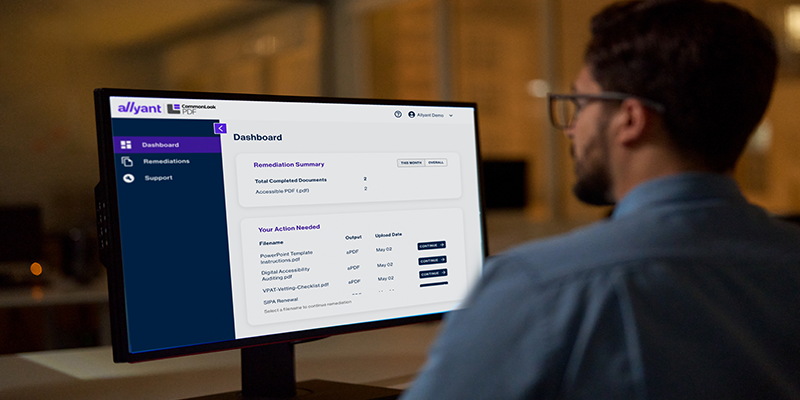1:1 With Ferass Elrayes, Allyant’s Chief Technology Officer
Today we announced the expansion of our widely used CommonLook PDF remediation software. This market-leading software now includes AI-powered auto tagging, is available as a web-based application for anywhere, anytime access, and gives users the option of a simplified or advanced editing path—supporting users of every skillset and PDFs of varying complexity.
We spoke with the product’s creator and leader and Alllyant’s Chief Technology Officer, Ferass Elrayes. He discusses the software’s new capabilities, how Allyant thinks about AI—and its incorporation into the product, the future of PDF remediation software, and more.
Watch the full video or access the written Q&A transcript below.
Capabilities of CommonLook PDF
Question: “You’ve been in the PDF accessibility space for more than 20 years. You created the CommonLook PDF software literally decades ago, and still today you’re instrumental in helping write the global standards for PDF accessibility. What are the new capabilities of CommonLook PDF, and why are you excited about them?”
Answer: “We made a strategic decision a couple of years ago to make our products easier to access and more efficient to use. We have been following the latest advancements in machine learning and AI and have invested very heavily in this field. The result was creating a software that offers AI-driven auto tagging a long with two editors: a simplified or an advanced editor that users can pick from depending on their level of expertise.
This enables a wider range of users to use the application, thus breaking down barriers, enabling more organizations to make progress in their accessibility goals much more quickly.
More organizations are under regulatory pressure to ensure that their PDFs are compliant with accessibility standards because of ADA Title II rulemaking, the European Accessibility Act (EAA) and other laws. Our software offers extensive reporting for many accessibility standards, including WCAG 2.0, 2.1 and 2.2AA, PDF/UA-1 and HHS. We also test for various quality metrics such as broken links, empty tags, and more.”
The importance of AI
Question: “We’re hearing more and more about AI. You’ve incorporated AI into this software. Why was that important?”
Answer: “AI is a great tool and is very important for increasing efficiency. It is possible to achieve many things today with the help of AI that were impossible a few years back. We, at Allyant, believe it is very important to stay at the cutting edge of technology and to continue innovating and bringing the latest technology advancements into the products we build.
Our customers needed a simpler tool and we built it.
We are using advanced AI models to help tagging documents from scratch. Our models have been trained on thousands of documents to ensure the best possible outcome. We continue to improve our models and add more AI-driven features into our products.”
Tools matter
Question: “Organizations may have thousands, if not tens of thousands of PDFs to make accessible. What do you say to folks who are overwhelmed with PDF accessibility, and they don’t know where to even start to meet impending compliance requirements?”
Answer: “Your task is as easy as the tool you are using. There are solutions today that expedite meeting your compliance requirements.
The CommonLook PDF software is great for keeping up with your PDF accessibility and compliance requirements. The simplified editor we created can be used by anyone with any skillset, enabling organizations to make progress and achieve compliance quickly.
Most organizations also have a backlog of thousands of inaccessible documents. Allyant can help you identify and prioritize which ones need to be made compliant first and our team of remediators can do the work for you to catch you up.”
CommonLook PDF differentiators
Question: “What differentiates CommonLook PDF software from other software on the market?”
Answer: “We believe CommonLook PDF is the only tool that provides two interfaces: a simplified editor and an advanced editor. Users can pick the editing tool the prefer to use to remediate their documents. Users can also choose to use the simplified editor to do the bulk of the work and then use the advanced editor to complete more complex elements.
The new version of the software is a web application, so it is platform independent. Users can access it from desktops using Windows, Mac, Linux, or any operating system. Users can also access CommonLook PDF from a tablet running Android or iPadOS, even via smartphones with larger screens.
Our experience in the space is also a key differentiator. Allyant has the largest team of PDF remediators, and over the years, our team has remediated millions of documents. That experience and insighte provided us with very valuable feedback as we built the product to ensure we were making the most efficient tool for users of every ability.
The Allyant team also participates in ISO meetings which set the standards for PDF, PDF/UA, PDF/A and others. We have an extensive understanding of these standards and the intention of every checkpoint.”
The future of PDF remediation software
Question: “Technology continues to evolve and advance, but PDFs have stood the test of time. What’s next for the future of PDF remediation software?”
Answer: “There are many advantages to PDF over other file formats for many use cases, and PDFs are one of the most ubiquitous file formats on the internet. I believe PDFs are not going anywhere!
For the future of PDF remediation software, Allyant is planning more automation with AI-assisted features throughout the software for both remediation and validation. So, stay tuned!”