
The Human Experience of Accessibility – Story #2
Accessibility awareness has improved substantially in recent years—in fact, it wasn’t long ago that many people with disabilities could not use the internet without many…
Read MoreA place to find the latest in accessibility insights.

Accessibility awareness has improved substantially in recent years—in fact, it wasn’t long ago that many people with disabilities could not use the internet without many…
Read More
STEP 8: PDF VALIDATOR The Final Step to PDF Accessibility In previous articles for our 2018 series on PDF accessibility, we covered all the major…
Read More
STEP 7: OTHER TAGGING In this series of articles, we’ve discussed how to identify and address all sorts of PDF accessibility issues including headings, reading…
Read More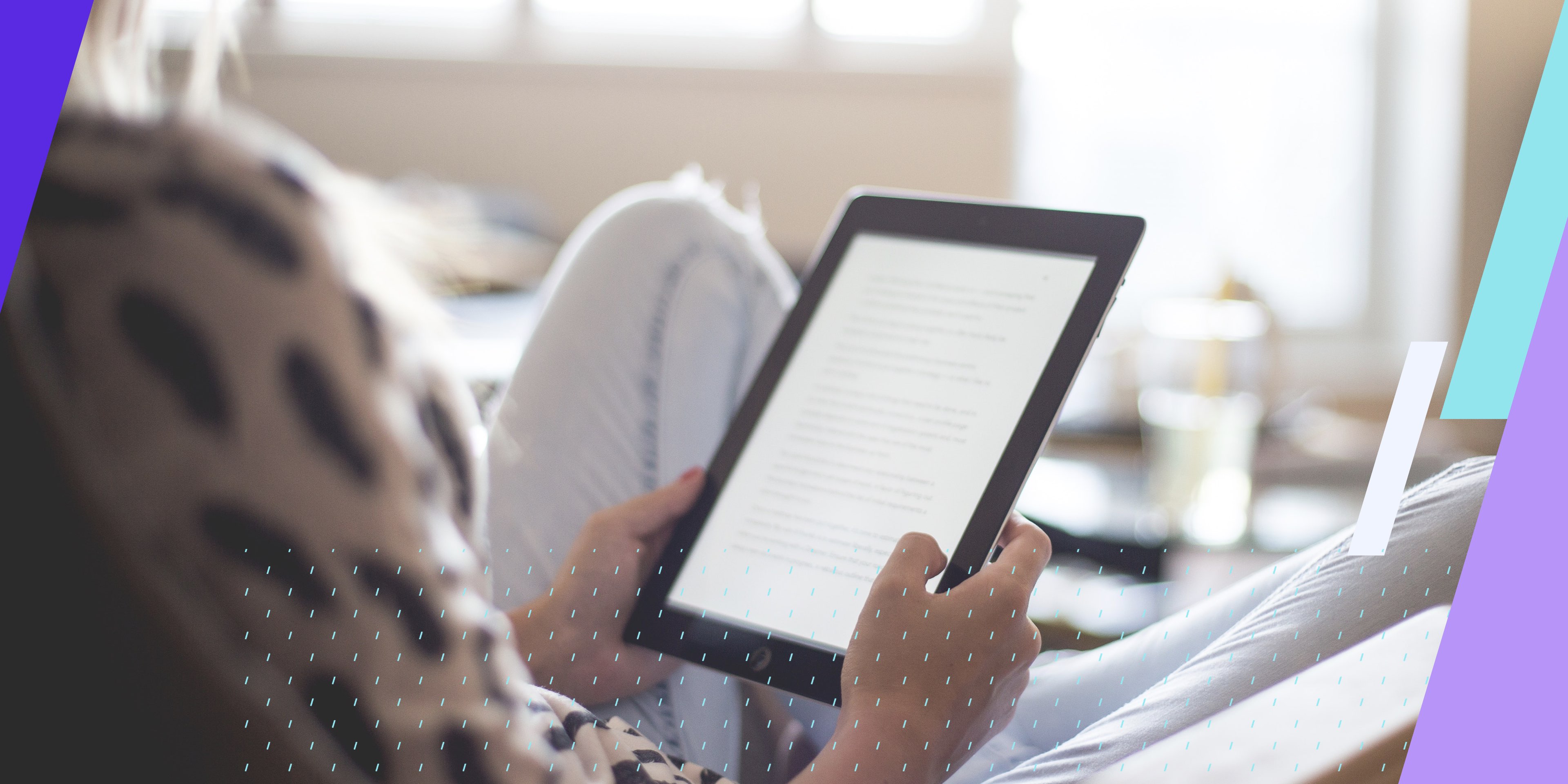
When it comes to PDF accessibility, tables present a host of potential problems. In this article, we’ll examine some of the more common uses of…
Read More
Social media makes it easy to promote your company and services and interact with your customers and prospects. To meet accessibility guidelines, social media platforms…
Read More
Learn why PDF lists can cause accessibility issues, how to setup lists correctly from the source and how to fix PDF list problems. This is…
Read More
One of the first steps to web and document accessibility, providing accurate and appropriate descriptions for an image, can be critical to the overall goal…
Read More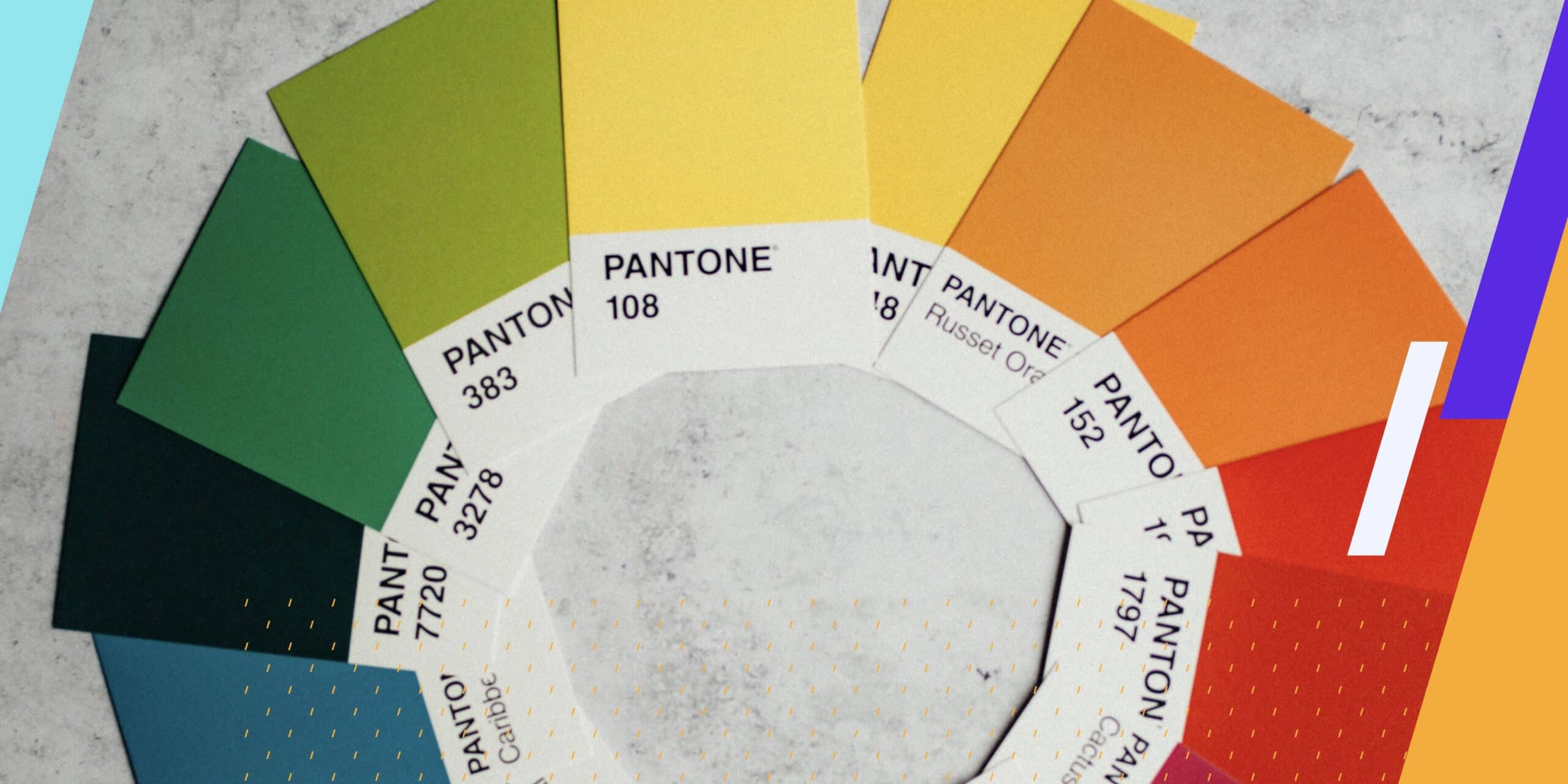
This is the third in an eight-part article series. STEP 3: COLOR & CONTRAST Color and Contrast Best Practices for Accessibility As part of our…
Read More
This is the second in an eight-part article series. STEP 2: METADATA What is Metadata in a PDF File? The term PDF metadata refers to searchable fields…
Read More
This is the first of an eight-part series on PDF Accessibility STEP 1: TAGS & READING ORDER Making sure that PDFs are accessible to everyone,…
Read More