
Final Steps to Ensuring Accessible PDF Documents
STEP 7: OTHER TAGGING In this series of articles, we’ve discussed how to identify and address all sorts of PDF accessibility issues including headings, reading…
Read More
STEP 7: OTHER TAGGING In this series of articles, we’ve discussed how to identify and address all sorts of PDF accessibility issues including headings, reading…
Read More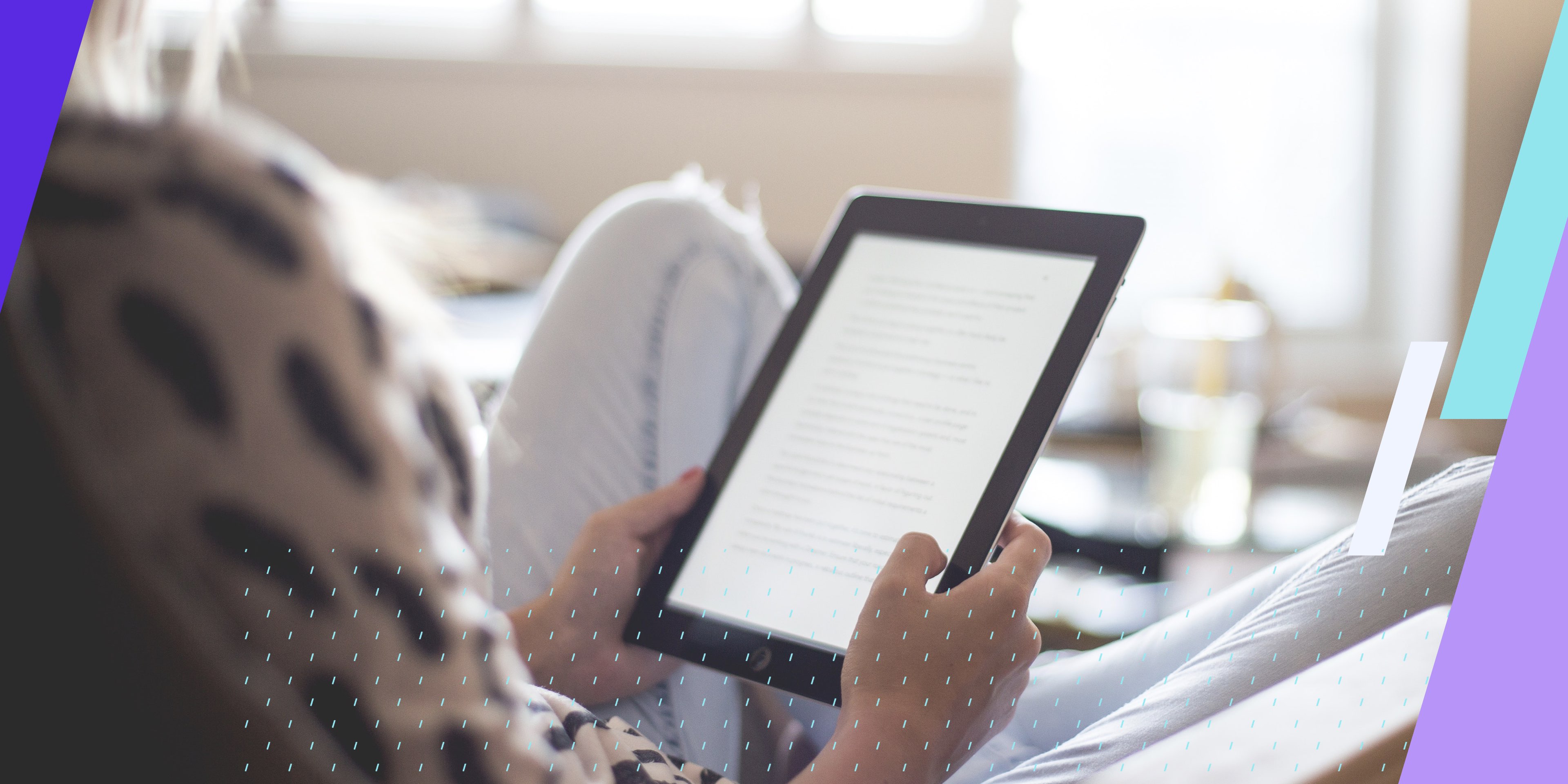
When it comes to PDF accessibility, tables present a host of potential problems. In this article, we’ll examine some of the more common uses of…
Read More
Learn why PDF lists can cause accessibility issues, how to setup lists correctly from the source and how to fix PDF list problems. This is…
Read More
One of the first steps to web and document accessibility, providing accurate and appropriate descriptions for an image, can be critical to the overall goal…
Read More
This is the second in an eight-part article series. STEP 2: METADATA What is Metadata in a PDF File? The term PDF metadata refers to searchable fields…
Read More
This is the first of an eight-part series on PDF Accessibility STEP 1: TAGS & READING ORDER Making sure that PDFs are accessible to everyone,…
Read More
A question that often comes up in our PDF remediation classes is, “how do you tag footnotes or endnotes?” This article provides guidance on tagging…
Read More
In June 2018 the WCAG 2.1 standard was released. It wasn’t intended to replace WCAG 2.0and WCAG 2.0 is still valid. The primary focus for…
Read More
Tagging lists properly in a PDF is important. And sometimes it’s difficult. For example, when a screen reader finds an <L> (list) tag in the…
Read More